Activity: My Bands
In this activity, you'll pay tribute to your favorite band or musician by building a simple fan page. That's right, we're going to get our hands dirty by coding a website from scratch.
For this task, you will be using HTML to build out your page. It might not look amazing, but where would you be without a skeleton?
Instructions
1. Open VS Code, create a new file, and then save it as fanpage.html. It's important to have the .html extension so that VS Code knows what type of file it is and knows how to read it.
2. Create the structure for your page. Reference the example in Module 4. Be sure to include the !DOCTYPE declaration and the <html>, <head>, and <body> tags where appropriate.
3. Add content to your page. Your page can be about whatever band or musician you want, but it must include the following requirements:
- Proper page structure:
!DOCTYPEdeclaration<html>,<head>, and<body>tags- A
<title>for the page
- At least one image (with an
altattribute) - A link to another website
- An ordered or an unordered list (band members, favorite songs, albums, etc.)
- A bio section with
<p>tags for formatting - Use of
<h1>and<h2>tags for heading - A video of the band or musician playing
- Proper indentation
Your finished page should look something like this example:
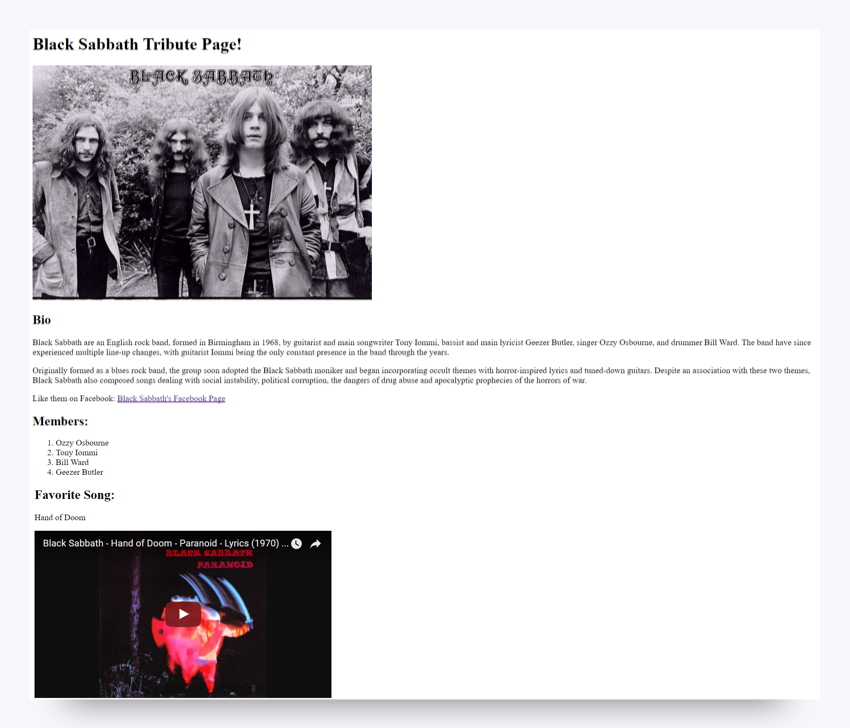
4. Add this file to the prework folder on your computer and place it in the Module-4 subfolder.
Bonus
-
Make your link(s) open in a new tab.
-
Add a favicon to your site (the little icon that appears on the browser tab).
-
Make a table.
Helpful Hints
-
To see how the page looks, right-click on the screen in VS Code and click
Open in Browser. -
If you get stuck, consult the resources provided at the end of Module 4.
-
If you're still stuck, remember that Google is your friend! Learn the art of using Google.
Prework Support
Looking for prework support? Our team of tutors are eager to help! Request a tutor session with the following steps:
1. If not already logged in to BCS, login using your credentials (supplied 24 hours after enrollment).
2. Click Support in the top right.
3. Complete the form fields to submit your request:
-
Under Question Category, select "Tutor Request.”
-
Under Question Category, select "Request a Tutor.”
-
Under Currently, Which Sessions Would You Like to Discuss?, select “Prework assignment”.
4. Complete the additional fields and submit your request.